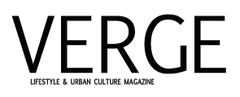FAQs
Need Help Downloading?
Finding your downloaded files
Customers purchasing single issues of VERGE digital magazines from our online store will receive three PDF downloads of the purchased issue. We recommend using your downloads for your desktop computer, and tablet or mobile phone.
It is also important for you to save your downloaded magazine files to a secure hard drive or e-book reader on your computer and mobile device in order to have continuous unlimited access to your digital magazine.
Once your payment is successfully received, you will be immediately prompted to download your magazine in the pop-up block. After clicking "Download" your browser should prompt you to save your file automatically. If your browser does not prompt you to save your file, then you have not actually downloaded anything yet.
Therefore, please note the following:
- If you are using an iPad or iPhone look for your email for the download link to your magazine, as the "Download" prompt you receive immediately in the pop-up window after your purchase may not automatically download to your mobile devices.
- If you are using an Android mobile device and your browser does not prompt you to save the file, then you should also look for your email for the download link to your magazine.
After you download your file, it may be saved to your desktop, a specific downloads folder, or the last place you saved a file, depending on your browser and your preferences. You must have a PDF compatible eBook reader to view your magazine.
Recommended eReaders for saving and reading your magazine include:
- iBooks (for iPad users)
- PocketBook is highly recommended for Android mobile devices (which can be downloaded for free in the Google Play Store)
- ePUB, Adobe Reader, Adobe Acrobat and other compatible PDF readers
If you already have a PDF eReader installed on your device, then your magazine file should automatically transfer to your eReader from the downloads folder. However, if the file does not automatically transfer to your eReader, then you must transfer the file manually from the downloads folder or file to your PDF eReader library.
For desktop users
Downloaded files are immediately sent to your downloads folder.
If you are still having trouble, please contact us at:
info@vergeonlinemag.com